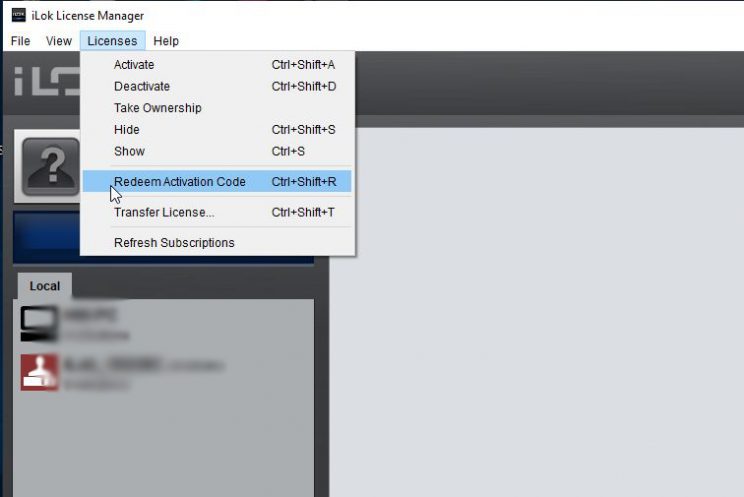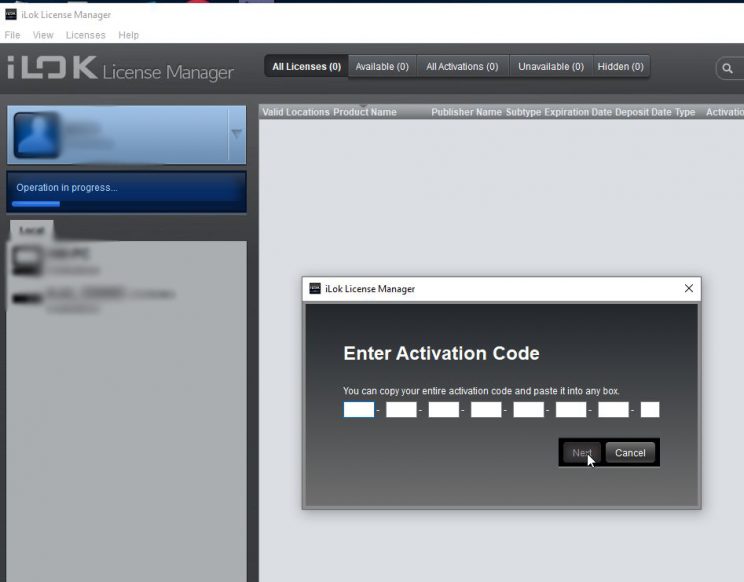Hauptwerk is a complex program, and even if you are tech-savvy, you might have some problems installing. So, we’ve prepared some tips for you to help you when you have problems or questions;
“I’m getting an error when the samples try to install – you have a corrupt file” Probably not. We download and test all install files after uploading to verify their integrity. Here are some things to consider:
- Did you try to download all files simultaneously? Sometimes errors creep in when you do – your internet connection (or something in between) may have scrambled things. Or, if you try to select all and download, GDrive may try to make it into a .ZIP file, which not only will NOT install in HW, it almost certainly will introduce errors, and in the unlikely event you manage to download it all and un-zip it, you will get an error. Please download the install files one at a time.
- Did you use the MD5 checksum to verify the file(s) integrity? Use a MD5 utility like winmd5 or an online checker if you need to verify that the files you downloaded are exactly the same as the ones we uploaded. You may find only one of the files is corrupt, and then you don’t need to re-download all of them.
- Are ALL of the files in the same place on a local drive? ALL parts of the install must be present for HW to successfully unpack the archive. And, we cannot guarantee that sets will install from a portable flash drive – you should copy them to a local drive on your machine (this is documented HW best-practice)
- Have you gone to Hauptwerk.com and downloaded the most recent master installation package from MDA?
“The license for my set isn’t in my iLok account” It won’t be – licenses are not automatically deposited into your iLok account. We send you an activation code that must be entered into the iLok license manager.
Start the the iLok License Manager software and click “Licenses”, select “Redeem Activation Code”
After you do that, you will get this screen – paste in the code you have received from us and click “next”
Your set should now be activated.
“I’ve never received my activation code” Your code has probably already been sent, unless it is immediately after the sale – since it is not automated, it may take up to 24 hours for us to get you your code, especially if you are in a different part of the world/time zone and you order while we’re asleep. The other possibility is that our email response to your order has been moved to spam or blocked – that does happen occasionally. Check your spam folder, and make sure to add jorwig@evensongmusic.net to your safe/whitelist both with your ISP and also in your email software.
If this doesn’t answer your question, or you need clarification, use the form below to send us a short message.